AI for workflow automation: ways of integration
The author of this article is tech expert Pieter Murphy. Invited expert — Senior Engineering Manager at EPAM, the creator of AI-Supported Software Engineering course Aliaksandr Trafimenka.

Artificial Intelligence (AI) workflow automation is an innovative fusion of automation tools and AI technologies. In other words, AI workflow automation automates complex tasks using AI algorithms.
This can be applied in a section like human resources. Think about it, to hire the best applicants, they have to sort through numerous applications, select the best fits, and arrange interviews.
Now, automated AI workflows can do this task in a fraction of the time, freeing up HR professionals to handle more advanced hiring tasks like checking for compatibility and successful onboarding.
Other ways where you can use AI for developer productivity include:
- Automatic data collection, analysis, and reporting
- Inventory optimization through supply chain demand prediction
- Personalized automated email marketing
- Virtual assistants and customer service chatbots
Why integrate AI tools in workflows?
Integrating AI into your workflows will increase your business’ efficiency and allow you to concentrate on growth-enhancing pursuits. This technology can reduce the incidence of errors caused by boredom and fatigue from repetitive tasks.
AI does exceptionally well in sales and marketing where it helps unclog sales pipelines that seem to be always stuck. AI tools can free up sales, marketing, and other departments from time-consuming and labor-intensive tasks.
This means that more time could be dedicated to growing the company.
Other practical reasons for integrating AI tools in workflow include:
- Automating routine business operations;
- Providing virtual assistance;
- Helping in making better decisions; and
- Fostering innovation and creativity.
Main features of AI workflow automation
There are many different types of workflow automation AI technology, but certain features are crucial. Let’s discuss the main three.
Data
AI systems depend on data. Therefore, the quantity and quality of the data that goes into the systems directly influence the effectiveness of the tool. This data could include anything from social media posts and emails to dates and numbers.
Algorithms
Algorithms are the heart of AI workflow automation. They are sophisticated models that have been designed to learn and improve with time, making the automation of increasingly complex tasks.
Integration
Integration involves connecting AI tools to other business systems or user interfaces for smooth operation.
I asked Trafimenka if the topic of AI in workflow automation is included in the AI-supported Software Engineering course by EngX, given its importance to the overall aims of AI integration. He said:
“Yes, the course covers AI for workflow automation, especially in the context of using generative AI in software development. In the module on Coding, there are practical tasks that show how AI can streamline various development processes. This includes automating tasks like code generation, bug fixing, and testing.
The course also explores how AI can help in feature creation and maintenance, making these processes more efficient. The use of AI tools to automate routine tasks and provide intelligent suggestions is a key focus, helping developers enhance their productivity and reduce the time spent on less interesting tasks.
Additionally, the course discusses the integration of AI tools into the development environment, which is essential for workflow automation. By using AI, developers can automate parts of their workflow, from code generation and testing to documentation, thus improving efficiency and reducing errors.
Overall, the course helps developers understand how to effectively use AI in their workflows, enhancing their ability to automate and streamline various aspects of software development.”
Benefits and challenges of workflow automation with AI
Companies that know how to harness AI workflow automation can reap massive benefits, including:
Improved decision-making
Decisions have the potential to make or break a company. When deciding your company’s next steps, you need comprehensive, reliable and relevant data.
This is where AI automation comes into play. It will give you access to data-driven insights that are impossible to come by using manual processes.
AI automation tools enable businesses to see:
- Employee productivity
- Potential risks
- Customer habits
- Market trends
When these patterns from your data are revealed, you’ll be able to make more informed and strategic decisions. This helps your organization to respond effectively, adapt quickly, and maintain its competitive edge.
Saving time
AI workflow automation is synonymous with time efficiency. It is a complete game-changer as it takes on the burden of repetitive and time-consuming tasks. It can automate:
- Inventory tracking
- Calendar management
- Data entry
The best part is that, in the long run, AI workflow automation pays for itself. A survey done by NewVantage Partners in 2022 showed that more than 90% of companies are gaining results on this automation investment.
AI workflow automation not only streamlines routine tasks but also lowers the chances of human errors, which can sometimes be very costly.
For instance, a manual mistake during order processing could result in an incorrect delivery, which may, in turn, lead to a lost customer.
Evolving your business
The more a business streamlines its workflows, the more possibilities continually emerge. Reduced costs and improved efficiency open the door to innovation. For example, the company could increase loyalty by personalizing customer interactions through AI customer workflows.
It could allocate resources to develop a new service or product. Or it might be able to expand its operations into new markets.
Extensive research indicates a compound AI automation annual growth rate of 37% by the end of the decade. The future is heading towards increased AI workflow automation, so if you’re not keeping up, then you’re falling behind.
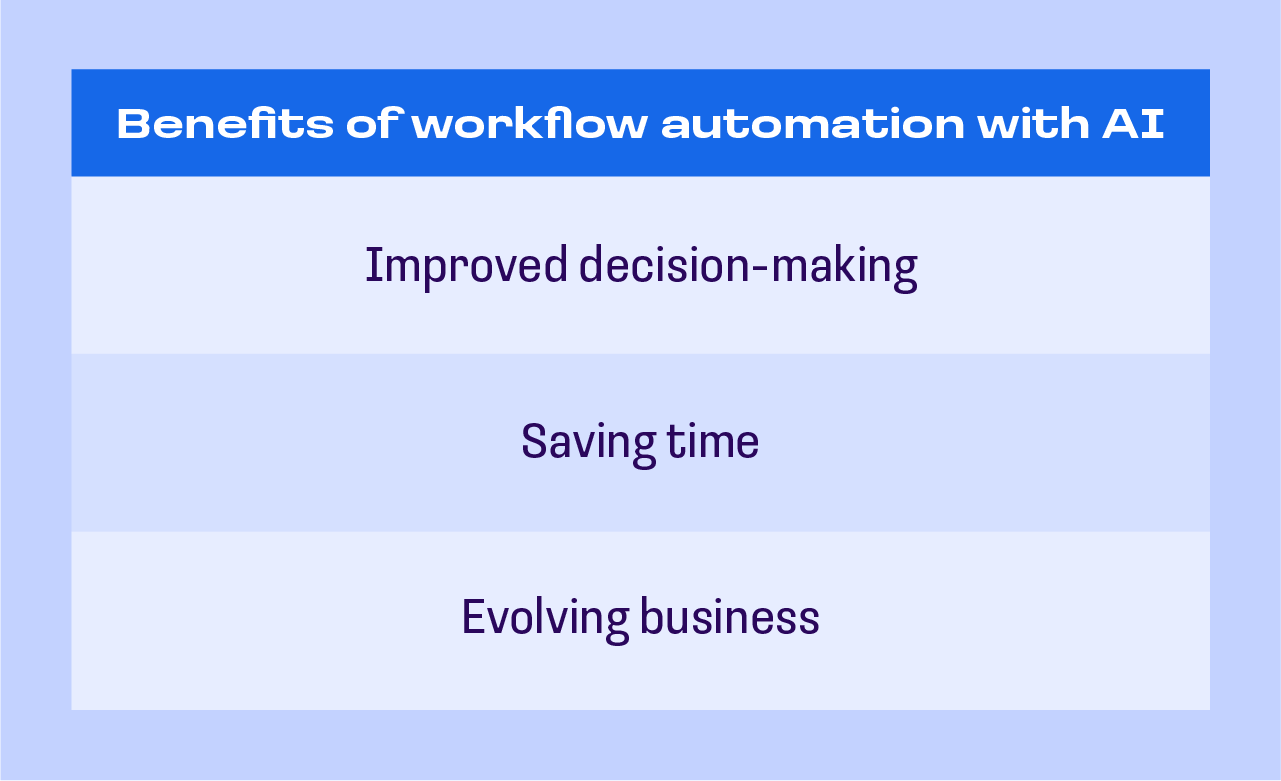
The challenges
It is important to keep in mind that there are also some challenges that come with workflow automation with AI. They include:
Integration with existing systems
A survey done in 2021 showed that most organizations use 40-60 SaaS apps outside of custom software. Integrating applications like these with AI workflow tools can prove to be challenging.
To avoid this issue, try going for an AI workflow solution that goes well with most enterprise software. Using AI in software development requires starting small and integrating the systems that need only minimal changes first.
Skilled personnel
Implementing automation workflow with AI requires expertise, but experts are in short supply. Predictions show that by next year, the global shortage of data scientists will reach 250,000.
The best course of action for companies that plan to implement such AI solutions is to upskill their employees and ensure knowledge transfer.
Data quality and availability
Some industries like healthcare are heavily regulated, this makes it very difficult to get the data for training AI algorithms. Publicly available data may not be reliable as it might contain incomplete or biased information that could affect the algorithm’s accuracy.
To get around this problem, businesses should come up with a data management strategy before they implement AI automation.
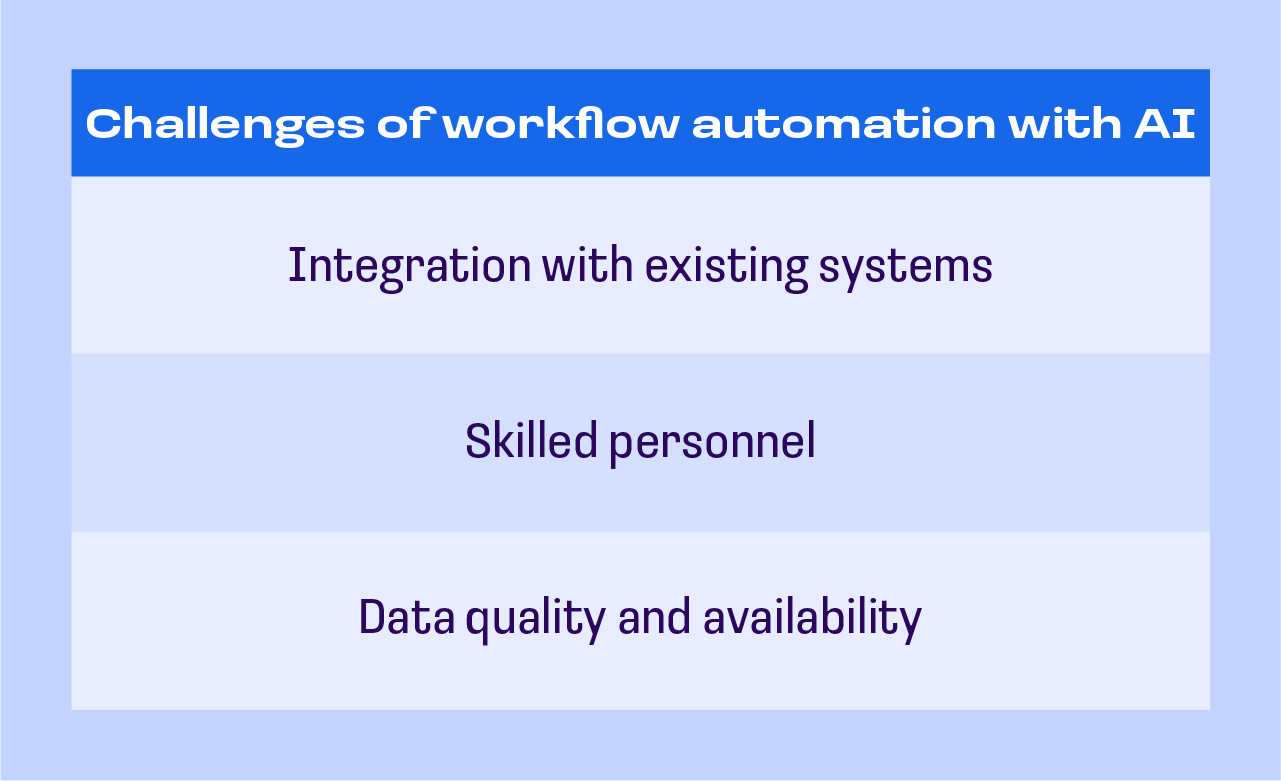
How to choose the right AI tools for workflow automation
Here’s a step-by-step guide that you can use to select the best AI tools for workflow automation:
Determine your needs
There is always a lot happening in a company at any given time, so the first thing that you need to do is determine the tasks that must be automated.
It is true that most business tasks are repetitive, but some promote redundancy and these are the ones that need to be automated first. Once you get to understand your needs, finding the right solutions becomes easier.
Review the features
Any AI-powered workflow automation tool that you choose will become a crucial part of your organization; you, therefore must become familiar with its features before you buy it.
What you want is a workflow automation tool that is no-code or low-code so that even the non-technical team members can effectively develop workflows with little or no support from IT.
Look for a tool with a visual editor with drag-and-drop features to make it easy to automatically assign new tasks to relevant team members and quickly launch new workflows.
Integration capabilities
The AI automation workflow tool that you choose should provide an Application Programming Interface (API) or middleware or allow integration with existing tools.
Simple navigation
Remember that you’re getting workflow automation to simplify your work, so you should ensure that the tool you select has simple navigation and is user-friendly. An ideal tool will let process owners easily develop, test, and deploy workflows.
On behalf of participants worrying about learning how to select convenient AI tools for workflow automation, I asked Trafimenka if he included anything in the course to help. He had this to say:
“Yes, the course provides participants with guidance on selecting the most suitable AI tools for workflow automation.
Throughout the course, particularly in the modules on Mastering LLMs and Coding, there are lessons and practical tasks that introduce various AI tools and their applications in software development.
Participants will learn about how to use artificial intelligence in testing, code generation, bug fixing, and documentation. The course offers insights into the strengths and weaknesses of these tools, helping developers understand which tools are best suited for specific tasks.
Additionally, the course covers criteria for evaluating AI tools, such as ease of integration, user-friendliness, and the ability to customize the tools to fit specific workflows.
By the end of the course, participants will have a solid understanding of how to choose and implement AI tools that can effectively automate and enhance their software development processes.”
How to integrate AI automation into your workflow
Let’s explore how to transition from a traditional workflow to AI.
Choosing the right AI tools
The first step in integrating AI automation into your workflow is choosing the right tool. We’ve already gone over why and how to select the right tools.
As a tip, after zeroing in on your ideal tool, you could try using its free trials to test its effectiveness before going all in. You should also ensure that the tool is backed by regular updates and reliable support.
Integrating the tools
Integration is a delicate process that requires a well-thought-out strategy. First, you’ll need to develop a comprehensive plan for a fruitful transition that includes staff training so that your team is ready to use the tools once they are in place.
The plan should also have multiple implementation stages. Go for agile methodologies that favor a gradual iterative approach.
Instead of jumping in head-first, you’ll want to slowly integrate the tools beginning with areas of your business that are less critical to minimize risk. This way, you can take feedback and make any necessary adjustments as you go.
Managing data
AI models are only as good as the data they’re fed. This makes data management the cornerstone of successful AI workflows. Poorly managed data leads to inefficiencies, errors, and ultimately poor decision making.
To manage your data just start with the basics. First, keep the data safe. Use encryption and strong passwords to avoid security breaches. Afterwards, set up a routine that you’ll use to clean up your data sources.
This should include getting rid of out-of-date information and removing any errors. You also need to keep your data safe from bias. Ensure that it comes from diverse sources and also underrepresented groups.
Careful data management not only cleans up your business processes, but it also keeps you on the right side of the law. It will help you build trust with customers which will result in better outputs.
Overcoming common challenges
One significant challenge that comes with implementing AI tools for workflow is that they’re relatively new. This means that you may not have AI literacy among your team or an in-house AI expert within your company
Fortunately, you can overcome such challenges. For instance, you could partner with an AI expert or consult with someone in the industry to get guidance on how to successfully implement AI automation into your workflow.
Training is also important. Make online resources available to your team members and host regular webinars and workshops.
Additionally, incorporating lessons from historical figures in AI, such as Christopher Strachey's work on AI, can provide valuable insights. Strachey's work in early AI and computer science can offer foundational knowledge that helps in understanding the principles behind AI tools, making it easier to integrate these technologies effectively.
Learn how to use AI to automate your workflow in the AI-supported software engineering course by EngX
Engineering Excellence (EngX) started in 2014 to tackle the everyday problems developers, teams, and projects face. It offers software engineers products, tools, and services to boost their software development output.
EngX has shown value and now leads the engineering field, pushing for high-quality engineering methods.
The EngX AI-Supported Software Engineering course aims to help software engineers and other professionals know the answer to the question “how will AI change software development?” so they can anticipate market shifts and trends to best position themselves for the future.
This course gives hands-on deep training on how to add and use AI tools, such as GitHub Copilot and ChatGPT, in their daily work. It presents a cutting-edge answer to today’s software issues, helping businesses automate their work through AI-powered fixes.


.png)
