Best android IDEs: 5 options from senior developer you should pay attention to
Here, EPAM's Senior Software Developer shares his list of top Android IDEs providing technical insights into their functionality, advantages and drawbacks. Not sure which IDE to choose? Then read on!
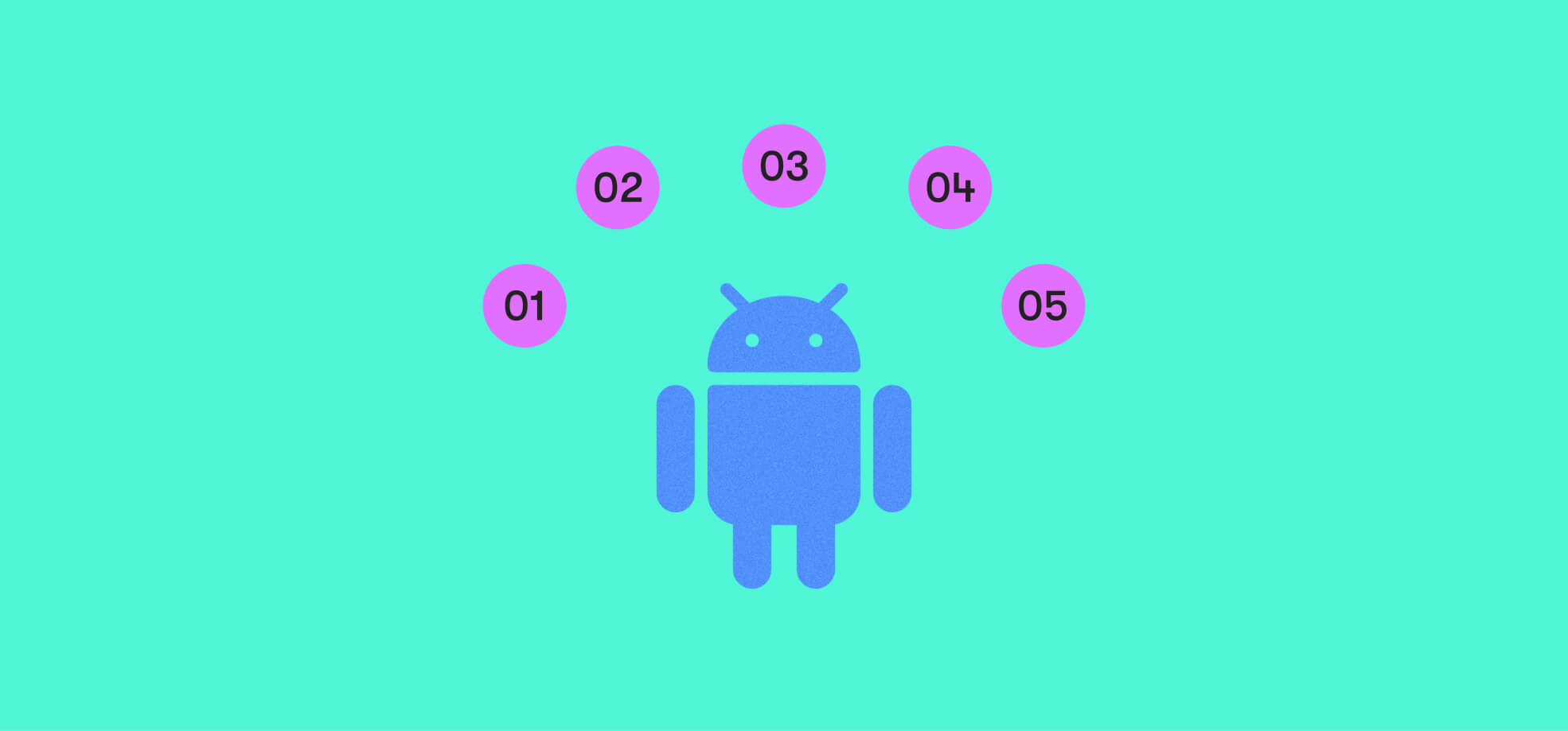
Introduction
Eight of ten mobile phones in the world are Androids. Google continues dominating the market and is not planning on stopping. That’s why there’re so many technologies surrounding Android development and that’s why it’s so much fun to be an Android developer. You never stop learning and Google never stops surprising you with new features.
The downside of such abundance is that sometimes it’s hard to choose among all the technology you have access to. Today I want to talk about Android IDEs as there are so many of them, and it’s easy to get old while considering what your best option is.
Android IDE for native development
Native mobile apps use platform-specific technologies that, out of the box, give them access to built-in device features, like cameras and microphones. When picking android IDE for building native applications, developers prefer technology-specific environments over language-specific ones.
While there are enough Android app development IDEs to choose from, Android Studio stands out as an indisputable leader in Native development industry.
Android Studio – best Android development IDE
Android Studio is arguably the best Android development IDE and the tool of choice for most programmers. It’s an official IDE supported by Google itself, so it’s always up to date and ready to go.
Say yay to Android Studio because:
- Google supports it, so it’s always at the forefront, has the freshest features and the best integration
- It usually gets updates as soon as a new version of Android is available, so all the latest sugar of OS is always at your fingertips
- It’s carved out for Android technology specifically, not for the language as it usually happens with IDEs, which means that you’re getting only the tools you need for Android development, avoiding useless generic stuff
- It’s being developed based on IntelliJ IDEA, making it inappropriately easy to get accustomed to for those who are familiar with JetBrains products
- It’s also super-easy to switch between Stable and Preview channels to get early access to features that haven't been released yet and prepare your application for everything that’s coming in future versions of the OS
- It’s free, which is incredibly cool considering everything mentioned above
Say nay to Android Studio because:
- It’s heavyweight, consumes lots of RAM, and requires a top-notch processor, which can’t be affordable for everyone and makes it prone to all sorts of the performance issues
Cross-platform Android App development IDEs
Cross-platform development is a whole new story. Here, to make an application run on different systems, developers waive native technologies in favor of all-purpose languages and IDEs that suit them best.
VS Code
While it’s formally not an IDE, it’s still a tool of choice for many professionals, especially Flutter-based developers. Flutter is the freshest framework for Android development, provided by Google and being surrounded with more and more love by the fast-growing community.
Say yay to VS Code because:
- It’s fast, not resource-intensive, and highly responsive, which makes for an excellent performance
- That being said, it’s still a powerful, feature-rich tool that provides you with everything you need to develop your application fully
- It’s updated frequently and constantly evolves with a new release every month for a regular user and daily for the insiders
- It’s free:)
Say nay to VS Code because:
- You’ll have to install a whole bunch of plugins to be able to develop with Flutter comfortably, so it’d take some time to set everything up
- VS Code is a general editor which makes for features and interfaces you will never need
Visual Studio
In .NET, Visual Studio is the undisputed leader and one of the best Android IDE. It is old and powerful and hands you almost infinite possibilities. And with it, its advantages and weaknesses lie.
Say yay to Visual Studio because:
- It has everything you may need to build whatever Android application you want. Add Xamarin and create rich native apps or use C++ to make performant and reusable code for various platforms.
- It’s perfectly integrated, allowing you to easily connect to your repo, develop and build in cloud systems, test on real devices, and distribute your betas to testers.
- It has out-of-the-box analytics on crashes and real-world usage
- For all the feature depth and width, it’s absolutely free for individual use and heavily supported by Microsoft
Say nay to Visual Studio because:
- It’s highly generalized and feature-rich and prepared for all sorts of development – from desktop libraries and web pages to mobile applications. There’s a chance you’ll be endlessly running into instruments and options you don’t need
- While being free for personal use, it is costly for enterprises.
Visual Studio with Xamarin
Also developed by Microsoft, Xamarin extends Visual Studio providing it with all the tools necessary for crafting highly-performant native-feel mobile applications. The platform exploits all the perks of C# and .NET and enables you to create natively compiled applications for all mobile platforms using just one language. This makes Xamarin a number one choice for enterprise-level apps.
Say yay to VS + Xamarin because:
- It uses C#, which makes your applications super-performant
- It enables you to develop for all the mobile systems and still bring the native feel to your app’s UI
- It’s a part of the open-source .NET platform, which means that it’s free and it has a strong community of contributors
Say nay to Xamarin because:
- It’s still based on Visual Studio and shares all its weaknesses -- it’s heavy, it’s feature-bloated, it’s pricey when it comes to enterprise development
- Its community is far from being as big as the native one, so searching for an experienced developer might be challenging. According to the annual Stack Overflow survey, less than 6 percent of developers use Xamarin.
Rider
As mentioned earlier, Visual Studio is a pretty heavy IDE that can easily make the development process feature-bloated and cumbersome. Many .NET developers consider JetBrains Rider a better alternative. It shares some similarities with VS + ReSharper solution but is even better tailored to the .NET developers’ needs.
Say yay to Rider because:
- It works both with 32 and 64-bit processes, and generally, Rider is reported to be faster and more stable than VS
- It’s cross-platform and works on Windows, Linux, and macOS
- Its interface feels similar to other JetBrains products, so those familiar with the brand will start working with Rider in no time
- Inclusive integration with various version-control tools, support of SQL connection, deeper support for front-end tools
Say nay to Rider because:
- It’d annually cost $139 for individual developers and $349 for organizations.
Your favorite IDE for Android development?
There’s no shortage of IDE for Android development. What to choose is up to you. If you’re in doubt, think of a language you’re planning to use as a leading technology for your application, and then take a look at what makes the most of it. If you’re going native, probably Android Studio is your choice, but you’re free to be picky, as there're plenty of Android C++ IDEs or Android Java IDEs.


.png)
